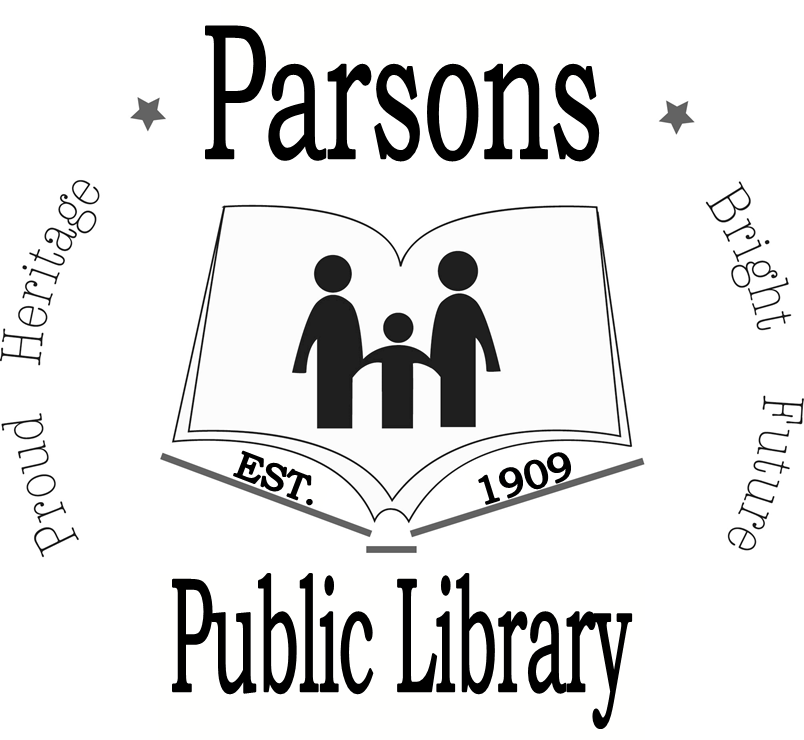Services
Explore our many services.
Not Used, Leave here for formatting purpose
3D Printing
The Parsons Public Library strives to offer community access to new and emerging technology, such as 3D printing. We wish to help the community bring their ideas and creations to life. This policy establishes how and under what circumstances the public may use the library’s 3D printer.
Reserve up to two hours per day to use the 3D printer, and up to four hours per week. For longer jobs, please reserve the last slot of the day and the print job can continue overnight. All reservations stops 1 hour before closing for cleanup.
You can also come in to see if the 3D printer is available for a walk-in on a first-come, first-served basis!
Our Printer: Creality Ender-3 V2 Neo
Please read the library’s 3D Printer Policy prior to making an appointment.
Click Here to sign up for a time
Frequently Asked Questions
How much does it cost to print?
Printing is $1.00 for every 20g. So after printing we weigh your project and if it weighs 20g or less it’s $1. If it weighs 20-40g it will cost $2. If you need help estimating your cost, library staff will help during your reserved time.
What do I need to bring?
If you have a 3D model you would like to print, please bring the file in STL or OBJ format. If not just bring yourself a little early and we’ll show you some resources to find something or how to make your own 3D model.
How big of an object can I print?
That depends on how much time your object will take to print. The printer has a maximum size of 21.5 x 16 x 22 cm but if a project will take too long it will have to be smaller than that.
What kind of material does it use?
Our printer uses PLA filament. it is a biodegradable plastic derived from corn starch or sugarcane.
How does it work?
To print a project you first need to create a 3D image and save it as file type .OBJ or .STL. Once we have, the file it gets imported to our slicing software. This software cuts up the 3D object into layers so the 3D Printer knows how to print it.
Can I use more than one color?
The simple answer is yes! However, library staff will work with you to make sure your project turns out the best it can and so you know what it will look like at the end. Switching colors takes time so these print jobs will take a little longer to complete.
Button Maker
Button Maker Policy
Buttons are an easy and cost-effective way to market a hobby, brand, or business. They are great for name badges, campaigns, sporting events, birthdays, bridal showers, or celebrations. They make great backpack flair, too.
Checkout Information
- You must be a PPL library cardholder.
- The button makers check out for 2 hours from the circulation desk, and are for In-Library Use Only.
- The button makers will be available on a first-come, first-serve basis. No reservations will be taken.
Types of Button Makers
For more information about the type of button makers, visit americanbuttonmachines.com.
- 3” Button Maker
- 2.5” Button Maker
Button Making Supplies
- You can bring your own button-making supplies or purchase a button-making set from the circulation desk.
- $.50 per set
- A button set includes the following: 1 shell, 1 clear mylar, and 1 pinback.
What you’ll need to bring:
- Bring your own design – digital images should be scaled to 2.4 inches (for 2.5-inch buttons), or 3.4 inches (for 3-inch buttons) in diameter. Template can be found here Download 2.5″, Download 3″.
- You can also print from our PCs ($0.25 per page for color or black-and-white).
- You also can bring a hard copy of your image on standard paper.
- Photo paper, magazine/newspaper pages, and thinner cardstock may be used but is not always ideal. Fabric, thicker cardstock, and plastic do not work properly.
- Adding textured embellishments (glitter, glue, etc.) is not permitted as it can damage the button maker.
Digital Media
Hoopla
Hoopla is a digital borrowing service for libraries that provides access to audiobooks, ebooks, music, movies, magazines and TV shows. Borrow and enjoy all of this digital content on any of your personal devices, including iPads, iPhones, Android devices, Nooks, Kindle Fire, PC, AppleTV, Roku, FireTV and Chromecast. Hoopla offers over 600k eBooks and 155k eAudiobooks!
How to create an account
- To get started, download the app (Google, Apple, or Amazon) or visit hoopladigital.com
- Click “Getting Started” on the web, or “Sign up” on the app
- Enter Parsons Public Library card number and the last 4 digits of your phone number if you have added a PIN to your library account. If you aren’t sure whether you have a PIN, give us a call.
- Add your email address to finish creating your account.
Kanopy
What is Kanopy?
Kanopy is a video streaming service that provides instant access to thousands of critically acclaimed movies, documentaries, and kid favorites. We partner with studios like A24, The Criterion Collection, PBS, and more to bring your library access to thoughtful entertainment.
How can I watch Kanopy?
You can stream Kanopy on any of your favorite devices! Kanopy is accessible via mobile and tablet apps for iPhone and Android. You can also access Kanopy on your Desktop, and SmartTV apps like Roku, Apple TV, and Fire Stick.
How to create an account
- To get started, visit kanopy.com and choose Parsons Public Library as your library
- Enter your library card number and PIN
- You PIN is generally the last four digits of your phone number. Call the library if you need a PIN on your account.
- Add your email address to finish creating your account.
- Begin streaming!
Equipment Use
Copier
Using the public copier costs $0.25 per page, black and white only.
Printing
The public printer can be accessed from our public computers or via our mobile printing. Printing is in either color or black and white and is $0.25 per page.
Fax
We will send faxes for $1.00 per page. Only library staff, are permitted to send faxes. We will send and receive faxes at the same. The fax number is (620) 421-3951
Scan
We can scan documents onto a flash drive or send to an email for $1.00 a page.
Microfilm
Microfilm machines are available for use for free. Sign in at the front desk before using. The library has some microfilm available for viewing and you may only borrow 3 spools at any given time. Microfilm is NOT to leave the library.
Microfilm Available:
Parsons Weekly Sun, June 17, 1871 – December 25, 1908
Parsons Daily Sun, Aug 2, 1887 – Dec 31, 2008
Parsons Weekly Blade, September 24, 1982 – December 27, 1901
Parsons Weekly Eclipse, April 18, 1917 – February 13, 1919
Parsons City Directories, 1878-1949
Census Records, enquire at the front desk for available dates
Robert S. Stevens Collections(1824-1893)
For more historical newspapers 1996 and newer check out Newsbank. This is a free service to anyone with a Parsons Public Library Card.
Interlibrary Loan
If we do not have the book you are looking for, we might be able to request it from another library. Just give us a call or come in to the library so we can put in your request. You will need the title and author of the book you are requesting. Requests will take a few weeks at this time due to the COVID-19 closings of libraries in Kansas.
ILL books are due back 2 weeks from the date that they are ready for pickup. You are allowed three ILL books at any given time. For assistance with inter library loan, please call the library at (620)421-5920.
Laminator
Features:
Our laminator can handle any document up to 9” x 11.5” in size.
What you’ll need:
You only need to bring the documents you’d like to laminate, which should be limited to paper or
flat items that will not be damaged by heat. PLEASE NOTE that social security cards and vaccination
cards should not be laminated. No natural materials, such as leaves, flowers, sticks, etc., should
be used in the laminator.
Cost:
• $0.25 for any size document up to 9” x 11.5” (multiple small items may be placed in one
lamination envelope at no extra charge.)
• Supplies not provided by the library are not permitted.
• Projects are limited to 10 sheets per visit.
Library Card
To access just our digital resources, please fill out this form to get an eCard.
To check out any materials, you will need to fill out a paper application at the library. To fill out for a library card you will need:
- Over 18
- Current ID
- Proof of address
- Under 18
- Parent/Guardian
- Parent/Guardian’s current ID
- Proof of address
There is no fee to get a library card, however, the replacement fee for a lost card is $2. You will be required to give us your card or tell us your card number whenever you would like to check out materials or use a computer. For more information related to public computer use read the “Public Internet Use” box. You also gain access to Hoopla and Kanopy, to learn more about them go to the “Digital Media” box.
Items will usually check out for 2 weeks with exceptions for ILL books and Best Sellers. There is a 10 item limit for each library card. There are individual limits for certain items. This includes:
5 Audio Books
5 Play-a-ways
5 DVDs
5 Music CDs
1 Children’s Games (CD-ROMS)
1 Board Game
1 Video Game
Teacher Cards
These cards are for teachers in the Parsons area. It is a separate card that has a longer lending time of 4 weeks and can have up to 20 items checked out at a time. For more information on how to obtain a teacher card please call the library at 620-421-5920.
Meeting Rooms
Priority is given to library related functions. Use of meeting rooms will be during normal library operating hours. Space availability to all other groups is on a first-come, first-served basis. Reservations may be made in advance by phone or at the Circulation Desk. A schedule of all events is kept at the Circulation Desk.
1. Non-profit groups may use the board room at no charge and the
multipurpose room for a $5.00 charge.
2. For-profit groups will be charged $15.00 for the first hour, or any part
thereof, $10.00 will be charged for each additional hour, or any part
thereof.
3. If food or drink is to be served at a meeting then a $10.00 deposit
must be left at the front desk when checking in. This fee is refundable
if the area is cleaned following the meeting. A vacuum cleaner is
available if needed. A member of the library staff will check the room
before the deposit is returned.
4. The group using the room will be responsible for setting up the room
according to its needs and restoring the furniture and room to the
order in which it was found.
5. Meeting areas are available during the hours that the library is open.
Rooms must be vacated 15 minutes before the library closes.
6. Prior to the scheduled use of a library meeting room, a representative of
the group must check in at the front desk, fill out a “Library Meeting
Room Form”, and ask that the room be unlocked. If the room is
vacated for a break, then a library staff member must be notified.
Upon completion of activities, a staff person must be notified to check
the condition of the room and lock the room. Payment for use and/or
refund of cleaning deposit will be made at that time.
Mobile Printing
- Print your documents from home, on the go, or at the Library
- Pick up within 24 hours during Library business hours
- Send via email (hotlink to staff@parsonslibrary.org)
- Print available in Black/White and Color
- Printing is $.25 per sheet/per side